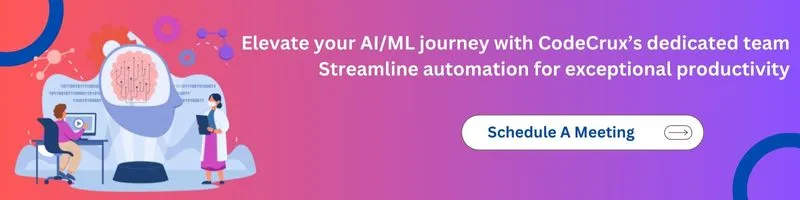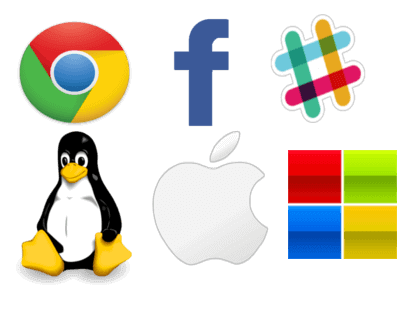
Which Platform Should You Build Software Solutions for First?
In today’s multi-platform world, deciding which platform to prioritize when building a software solution can be a challenging decision. Whether you’re a startup launching your first product or an established company looking to expand, this decision has far-reaching implications for user adoption, revenue, and long-term success.
In this blog, we’ll explore the factors to consider when choosing the initial platform for your software solution, along with the pros and cons of different platforms like web, mobile, and desktop.
Key Considerations for Choosing a Platform
1. Understand Your Target Audience
- Demographics: Are your users tech-savvy professionals, casual users, or business clients? Younger users might favor mobile apps, while enterprises might prefer desktop or web solutions.
- Geography: In regions with limited internet penetration, mobile apps might dominate due to lower data consumption.
2. Nature of Your Software
- A photo-editing tool may perform better as a desktop app for processing power and screen real estate.
- A ride-sharing service is naturally more suited to mobile.
- A project management tool might thrive as a web application for collaborative access.
3. Budget and Resources
- Building for a single platform can be more cost-effective.
- Some platforms like mobile require multiple builds (iOS and Android), increasing development and maintenance costs.
4. Time-to-Market
- Choose a platform that aligns with the speed you need to deploy and test your software.
- Web apps often allow faster iteration since updates are instant and don’t require user downloads.
5. Monetization Strategy
- Subscription models or in-app purchases may perform better on mobile platforms.
- Advertising-based models often favor web platforms due to higher reach and integration with ad networks.
6. Platform-Specific Trends and Ecosystem
- Web: The shift to Progressive Web Apps (PWAs) allows web applications to mimic native app experiences.
- Mobile: App stores like Google Play and Apple App Store offer access to billions of users, but approval processes can be restrictive.
- Desktop: While more niche, platforms like Windows and macOS dominate certain professional segments.
Platforms Overview: Pros and Cons
1. Web Applications
Pros:
- Accessible across devices with an internet connection.
- Easier and faster to develop and update.
- Cost-effective for reaching a global audience.
Cons:
- Limited offline functionality.
- Performance can vary depending on browser and internet speed.
2. Mobile Applications
Pros:
- Leverage hardware features like GPS, camera, and push notifications.
- Increased engagement through app store visibility.
- Preferred platform for personal and on-the-go use.
Cons:
- Development cost doubles if targeting both iOS and Android.
- Longer time-to-market due to app store approval processes.
3. Desktop Applications
Pros:
- High performance for resource-intensive tasks.
- Strong user preference in professional domains (e.g., video editing, software development).
- Better security for enterprise applications.
Cons:
- Limited mobility and less flexibility compared to web or mobile.
- Smaller initial audience unless paired with a web-based counterpart.
The MVP Approach: Testing the Waters
Building a Minimum Viable Product (MVP) is a strategic way to decide the best platform. For example:
- Start with a web app to gauge user interest and demand.
- Use analytics and feedback to decide if mobile or desktop versions are warranted.
Real-World Examples
- Instagram
- Launched first as a mobile-only app because its core functionality—photo sharing—aligned with smartphone users.
- Slack
- Initially focused on a desktop/web hybrid to cater to office workers but later added mobile apps for on-the-go access.
- Trello
- Built as a web app initially, leveraging ease of collaboration and then expanded to mobile and desktop to enhance accessibility.
Final Recommendations
- Web First: If you are targeting a broad audience with limited development resources. Ideal for MVPs and SaaS products.
- Mobile First: If your solution relies on portability, user engagement, or features like location tracking.
- Desktop First: If your application requires high performance or serves professional users.
Ultimately, the decision should be driven by your audience, the problem your software solves, and your business goals. By carefully evaluating these factors, you can make a strategic choice that maximizes your chances of success.
Which platform do you think is the best starting point for your software? Let us know in the comments!